How to make size of JToggleButton fixed and equal for both Selected and Not Selected states?
As you see below, I have a variable length button now:
Not Selected size:
And Selected size
I tried setSize() and setPreferedSize() methods, but nothing changed.
Current button method:
private void connectionTglBtnActionPerformed(java.awt.event.ActionEvent evt) {
if (connectionTglBtn.isSelected()) {
connectionTglBtn.setText("S");
} else {
connectionTglBtn.setText("SSSS");
}
}
Update:
Here there is my layout manager initialization method:
javax.swing.GroupLayout layout = new javax.swing.GroupLayout(getContentPane());
getContentPane().setLayout(layout);
layout.setHorizontalGroup(
layout.createParallelGroup(javax.swing.GroupLayout.Alignment.LEADING)
.addGroup(layout.createSequentialGroup()
.addContainerGap()
.addGroup(layout.createParallelGroup(javax.swing.GroupLayout.Alignment.LEADING)
.addComponent(jLabel1, javax.swing.GroupLayout.DEFAULT_SIZE, javax.swing.GroupLayout.DEFAULT_SIZE, Short.MAX_VALUE)
.addGroup(layout.createSequentialGroup()
.addComponent(readersComBox, javax.swing.GroupLayout.PREFERRED_SIZE, 338, javax.swing.GroupLayout.PREFERRED_SIZE)
.addPreferredGap(javax.swing.LayoutStyle.ComponentPlacement.RELATED)
.addComponent(refreshBtn)
.addPreferredGap(javax.swing.LayoutStyle.ComponentPlacement.RELATED)
.addComponent(connectionTglBtn, javax.swing.GroupLayout.DEFAULT_SIZE, 96, Short.MAX_VALUE))
.addGroup(layout.createSequentialGroup()
.addComponent(jButton1)
.addGap(0, 0, Short.MAX_VALUE)))
.addContainerGap())
);
layout.setVerticalGroup(
layout.createParallelGroup(javax.swing.GroupLayout.Alignment.LEADING)
.addGroup(layout.createSequentialGroup()
.addContainerGap()
.addGroup(layout.createParallelGroup(javax.swing.GroupLayout.Alignment.BASELINE)
.addComponent(readersComBox, javax.swing.GroupLayout.PREFERRED_SIZE, javax.swing.GroupLayout.DEFAULT_SIZE, javax.swing.GroupLayout.PREFERRED_SIZE)
.addComponent(refreshBtn)
.addComponent(connectionTglBtn))
.addPreferredGap(javax.swing.LayoutStyle.ComponentPlacement.RELATED)
.addComponent(jLabel1)
.addPreferredGap(javax.swing.LayoutStyle.ComponentPlacement.UNRELATED)
.addComponent(jButton1)
.addContainerGap())
);
In the above snippet, connectionTglBtn is the button that we are talking about.