I have a web project using php and a python script which modifies folders. I want to execute some javascript on the website based on eg. a folder creation done in the python script.
My idea was to work with python socketio. I have the basic connection notification working and emits from the js on a website are being handle by the js as well.
The problem is that I cannot emit any events after starting the eventlet server. I tried setting up the async mode but it does not have the desired result.
Here is my code so far:
import socketio
from flask import Flask, render_template
import eventlet
import sys
sio = socketio.Server(async_mode='eventlet')
app = Flask(__name__)
@sio.on('connect')
def connect(sid, environ):
print('connect ', sid)
sio.emit('channel', 'new connection')
sys.stdout.flush()
@sio.on('mes')
def message(sid, data):
print('message ', data)
sys.stdout.flush()
app = socketio.Middleware(sio)
eventlet.wsgi.server(eventlet.listen(('', 8000)), app)
# create folder HERE and emit event which will be sent to browser
UPDATE:
I started using threads like in the following code: (Is there a problem with using threads like that? Or another better approach?)
import socketio
from flask import Flask, render_template
import eventlet
import sys
import thread
import time
sio = socketio.Server(async_mode='gevent')
@sio.on('connect')
def connect(sid, environ):
print('connect ', sid)
sio.emit('channel', 'new connection')
sys.stdout.flush()
@sio.on('mes')
def message(sid, data):
print('message ', data)
sio.emit('channel', 'yeah')
sys.stdout.flush()
from gevent import pywsgi
from geventwebsocket.handler import WebSocketHandler
app = socketio.Middleware(sio)
def worker( threadName ):
count = 1
while count > 0:
time.sleep(1)
# trying to emit message HERE
sio.emit('mes', 'foo ' + str(count))
print "working " + str(count)
sys.stdout.flush()
count += 1
def server( threadName ):
print "server starting"
sys.stdout.flush()
pywsgi.WSGIServer(('', 8000), app, handler_class=WebSocketHandler).serve_forever()
try:
thread.start_new_thread( worker, ("Thread-1", ) )
thread.start_new_thread( server, ("Thread-2", ) )
except:
print "Error: unable to start thread"
while 1:
pass
The problem now is that the sio.emit('mes', 'foo ' + str(count)) emits the message - but the browser only catches it every 20~30s and then all missing events are handled. See the picture with the frames from the dev console.