We are using aws device farm for running all our android espresso tests. If you see the below image, this dialog box is making our few tests to fail. 
Is there anyway we can disable this dialog box while running the tests? Or is there a way we can run adb command in the console before running the tests.
I will highly appreciate any input you can provide.
Thank you