I have been creating a simple report application using winforms and crystal in Visual Studio 2010. All was good until one day I opened it up, gave it a run and the entire look and feel changed to the classic windows style. I can't figure out what the heck I did to change this. I have been looking through every setting and property I can find and have not been able find anything. In the picture provided, the top window is what it looks like in my designer, and what it looked like before the change. The bottom picture shows what it looks like now when running.
Any ideas?