I was trying out EarlGrey on one of my apps as a POC. If that goes well, I was planning to use the same for the enterprise app that our company is working on.
I setup the framework as described in the github page. The link is https://github.com/google/EarlGrey/blob/master/docs/install-and-run.md
I followed all the steps and added EarlGrey.swift file too in my tests folder. Because it was the way the Demo project in EarlGrey project directory was setup. Unfortunately I started getting 13 compilation errors in EarlGrey.swift file. I was getting "Use of unresolved identifier grey_accessibilityID" errors all over. Snapshot attached.
I have tried most scenarios, please let me know if you have any ideas.