I installed Sitecore ECM by using the installation guide (https://sdn.sitecore.net/Products/ECM/ECM%202,-d-,2/Installation.aspx).
This is what I did:
- install SPEAK1.O
- update ConnectionString
- install ECM2.2
- Run Sitecore.EmailCampaing.sql against Reporting DB
- Published Site
After completing these steps, I can see installed rendering items, templates, modules in System, and sample items in Content. However, I can't find any listed "E-mail Campaign" link for Email Campaign Manager in Sitecore start button.
We disabled Analytics feature temporary now, but I don't think it affects this issue. We are using Sitecore 8.0