I have a parallax page with full height sections. Safari, Chrome and IE on Desktop the page works perfectly. But when viewed on a iOS device in Safari the next start pin is jumping a fixed size upwards. I am not quite sure how to debug this problem hence its behaviour on the smartphone.
Two screenshots have been included to show how the pin is displaced from its original position.
I have cut out a minimal part of the code which may be inadequate, but i am more than happy to fill this in if reproduction is difficult.
Fiddle: https://jsfiddle.net/utz97at6/
CSS
html, body {
height:100%;
height: 100vh;
width: 100%;
font-size:100%;
background-color: #000;
-webkit-font-smoothing: antialiased;
font-smoothing: antialiased;
-moz-osx-font-smoothing: grayscale;
text-rendering: optimizeLegibility;
position: relative;
}
section {
min-height: 100%;
min-height: 100vh;
min-width: 100%;
background-color: none;
-webkit-transform-style: preserve-3d;
-moz-transform-style: preserve-3d;
transform-style: preserve-3d;
}
HTML
<section id="section1"></section>
<section id="section2"></section>
JS
var controller = new ScrollMagic.Controller({globalSceneOptions: {triggerHook: "onLeave", duration: "100%"}});
var tween = new TimelineMax();
new ScrollMagic.Scene({triggerElement: "#section1", triggerHook: 0})
.setTween(tween)
.setClassToggle('#anchor1', 'active')
.addIndicators()
.addTo(controller);
new ScrollMagic.Scene({triggerElement: "#section2", triggerHook: 0})
.setTween(tween)
.setClassToggle('#anchor2', 'active')
.addIndicators()
.addTo(controller);