I want to this :
Summary Row should be checked/unchecked for datetime and object at once as well as separately. my display like photo : 
I use ng-model. my checkbox code as the following :
<div class='ui-widget-header ui-corner-all pw-chart-header' style="padding-left:12px ">
<input type="checkbox" value="3" style="vertical-align: middle; margin: 0" id="selectsummarizationType" ng-model="summarizationtypeBoth" btn-checkbox btn-checkbox-true="true" btn-checkbox-false="false" class="ng-pristine ng-untouched ng-valid"> Summary Row
</div>
<div style="padding-top:10px ; padding-bottom:10px; padding-left:10px ; padding-right:10px">
<label for="uxDatetime">
<input type="checkbox" value="1" style="vertical-align: middle; margin: 0" id="uxDatetime" name="uxDatetime" ng-model="summarizationtypeDate" btn-checkbox btn-checkbox-true="true" btn-checkbox-false="false" class="ng-pristine ng-untouched ng-valid"> Datetime
</label>
<label for="uxObject" style="float: right">
<input type="checkbox" value="2" style="vertical-align: middle; margin: 0" id="uxObject" name="uxObject" ng-model="summarizationtypeObject" btn-checkbox btn-checkbox-true="true" btn-checkbox-false="false" class="ng-pristine ng-untouched ng-valid"> Object
</label>
</div>
and this is ng-model (js) code :
$scope.$watch('summarizationtypeBoth', function () {
});
$scope.$watch('summarizationtypeDate', function () {
});
$scope.$watch('summarizationtypeObject', function () {
});
how can I use ng-model so How do I write ? Please.