My requirement is remove blank line from the address. I am doing it like this:
=Ucase(REPLACE(REPLACE(Fields!Address.Value, CHR(13), ""), CHR(10), ""))
It removes the blank line, however the line-breaks is inserted into the middle of the zip code:
Hamilton, ON L8R
1E2 CAN