I'm trying to open a user's Facebook profile in Swift using their Facebook UID. In the Simulator, it works and opens up the web version of the profile and works fine, however on my actual device, it opens up the Facebook native app and gives me a "Page not Found" error.
guard let facebookUID = self.user?.facebookUID else {
return
}
print(facebookUID)
let fbURLWeb: NSURL = NSURL(string: "https://www.facebook.com/\(facebookUID)")!
let fbURLID: NSURL = NSURL(string: "fb://profile/\(facebookUID)")!
if(UIApplication.sharedApplication().canOpenURL(fbURLID)){
// FB installed
UIApplication.sharedApplication().openURL(fbURLID)
} else {
// FB is not installed, open in safari
UIApplication.sharedApplication().openURL(fbURLWeb)
}
What am I doing wrong?
Thanks in advance!
EDIT
I've noticed that if a user deletes or doesn't have the Facebook app installed on their phone, it will open up the profile correctly through Safari, which is why it worked on the simulator, but didn't on my device. However, I've also noticed I can get it to work in the Facebook app if I try a public profile like fb://profile/4 (which is Mark Zuckerburg's profile).