I want to create T4 text templates to achieve code generation. All the tutorials I found on msdn suggest following to add a new text template: Add > New Item > Text Template, (eg https://msdn.microsoft.com/en-us/library/dd820620.aspx) but I don't see that option(Text Template) there. I am using ASP.NET core 1.0.
Is this issue related to VS2015 or ASP.NET core? If T4 templating is not supported in any of them, what's the best solution/alternative to achieve this?
(I want to generate typescript code from C# code), similar to this tutorial http://dotnetspeak.com/2015/02/typescript-models-creation-via-t4-templates