I have a problem where I am able to see the desired object in perspective projection while not being able to see the object in orthogonal projection even when the camera is located in the same coordinates and looking at the same coordinate.
I know that the object is rendered correctly since it displays correctly in the perspective view like so:
The Plane is located at the origin with height of 10, width of 50, and no depth. It's positioned at (0, -10, 0)
I would like to be able to view this in orthographic projection. The way I set it up is like this in my CameraManager class:
void CameraManager::UpdateCamera() {
// exit in erroneous situations
if (m_screenWidth == 0 && m_screenHeight == 0)
return;
switch (m_projectionType)
{
case TWO_DIMENSIONAL:
SetupOrthographicCamera();
break;
case THREE_DIMENSIONAL:
SetupPerspectiveCamera();
break;
default:
break;
}
SetupModelView();
}
Then in my SetupOrthographicCamera() I do this:
void CameraManager::SetupOrthographicCamera() {
glMatrixMode(GL_PROJECTION);
glLoadIdentity();
//float aspectRatio = m_screenWidth / (float)m_screenHeight;
gluOrtho2D(-50, 50, -100, 100);
/*
m_cameraPosition = btVector3(0, 0, -1);
glMatrixMode(GL_MODELVIEW);
gluLookAt(m_cameraPosition[0], m_cameraPosition[1], m_cameraPosition[2], m_cameraTarget[0], m_cameraTarget[1], m_cameraTarget[2], m_upVector.getX(), m_upVector.getY(), m_upVector.getZ());
*/
}
This is my Perspective camera:
void CameraManager::SetupPerspectiveCamera() {
// select the projection matrix
glMatrixMode(GL_PROJECTION);
// set it to the matrix-equivalent of 1
glLoadIdentity();
// determine the aspect ratio of the screen
float aspectRatio = m_screenWidth / (float)m_screenHeight;
// create a viewing frustum based on the aspect ratio and the
// boundaries of the camera
glFrustum(-aspectRatio * m_nearPlane, aspectRatio * m_nearPlane, -m_nearPlane, m_nearPlane, m_nearPlane, m_farPlane);
// the projection matrix is now set
}
And this is my SetupModelView():
void CameraManager::SetupModelView() {
// select the view matrix
glMatrixMode(GL_MODELVIEW);
// set it to '1'
glLoadIdentity();
// our values represent the angles in degrees, but 3D
// math typically demands angular values are in radians.
float pitch = m_cameraPitch * RADIANS_PER_DEGREE;
float yaw = m_cameraYaw * RADIANS_PER_DEGREE;
// create a quaternion defining the angular rotation
// around the up vector
btQuaternion rotation(m_upVector, yaw);
// set the camera's position to 0,0,0, then move the 'z'
// position to the current value of m_cameraDistance.
btVector3 cameraPosition(0, 0, 0);
cameraPosition[2] = -m_cameraDistance;
// create a Bullet Vector3 to represent the camera
// position and scale it up if its value is too small.
btVector3 forward(cameraPosition[0], cameraPosition[1], cameraPosition[2]);
if (forward.length2() < SIMD_EPSILON) {
forward.setValue(1.f, 0.f, 0.f);
}
// figure out the 'right' vector by using the cross
// product on the 'forward' and 'up' vectors
btVector3 right = m_upVector.cross(forward);
// create a quaternion that represents the camera's roll
btQuaternion roll(right, -pitch);
// turn the rotation (around the Y-axis) and roll (around
// the forward axis) into transformation matrices and
// apply them to the camera position. This gives us the
// final position
cameraPosition = btMatrix3x3(rotation) * btMatrix3x3(roll) * cameraPosition;
// save our new position in the member variable, and
// shift it relative to the target position (so that we
// orbit it)
m_cameraPosition[0] = cameraPosition.getX();
m_cameraPosition[1] = cameraPosition.getY();
m_cameraPosition[2] = cameraPosition.getZ();
m_cameraPosition += m_cameraTarget;
// create a view matrix based on the camera's position and where it's
// looking
//printf("Camera Position = %f, %f, %f\n", cameraPosition[0], cameraPosition[1], cameraPosition[2]);
// the view matrix is now set
gluLookAt(m_cameraPosition[0], m_cameraPosition[1], m_cameraPosition[2], m_cameraTarget[0], m_cameraTarget[1], m_cameraTarget[2], m_upVector.getX(), m_upVector.getY(), m_upVector.getZ());
}
I'm not sure what I am missing.