I am trying to send a Push Notification through Parse Cloud Code when a certain object has been modified - "dirty"
I think I am almost there, but received an error because I believe am creating a new user instead of querying for one.
Parse.Cloud.beforeSave("Fact", function(request, response) {
var dirtyKeys = request.object.dirtyKeys();
for (var i = 0; i < dirtyKeys.length; ++i) {
var dirtyKey = dirtyKeys[i];
if (dirtyKey === "isValid") {
//send push
// Creates a pointer to _User with object id of userId
var targetUser = new Parse.User();
// targetUser.id = userId;
targetUser.id = request.object.userID;
var query = new Parse.Query(Parse.Installation);
query.equalTo('user', targetUser);
Parse.Push.send({
where: query,
data: {
alert: "Your Fact was approved :)"
}
});
return;
}
}
response.success();
});
I found this post related to my problem. My question now is how to integrate the user query in my beforeSave block. Ideally I would create another function for the user query and place that in my beforeSave block.
**5/14 Update I took @toddg's advice and fixed the before save. Here is a clearer picture of what I am trying to do and the new error.