I have a build set up on Team City but can't seem to get NuGet to restore the packages. My build configuration has two steps: Restore Nuget, then Build the solution. I have set up NuGet on TeamCity, so when I create a NuGet build step, I can choose a NuGet version from the drop down:

But when I build, it cant find NuGet:
Failed to find NuGet executable NuGet.CommandLine.3.3.0.nupkg. Check the version is listed in NuGet server settings tab.
Why cant it find NuGet?
UPDATE