In my test system when I edit a C# project via the AOT in AX 2012 (R2 CU6) it should open the project in Visual Studio, however it shows the project as unavailable in VS.
I can see the AOT object in the Application Explorer in Visual Studio (2010), I can edit and deploy reports and can debug classes in VS - so the link to the AOT is there and working.
I have tried removing and reinstalling the VS AX tools via AX Component Setup.
I was getting 'The specified client configuration does not contain valid WCF settings' error - but fixed this (as no longer getting the error) using Justin Carter's excellent blog on the subject