Screenshot above is 2 segue; from (view1 or view2) to view3
When creating the unwind segue, how do I get it to call the right @IBAction method?
// code in view1.swift
@IBAction func backview1(segue: UIStoryboardSegue) {
}
// code in view2.swift
@IBAction func backview2(segue: UIStoryboardSegue) {
}
Should I add code in view3.swift? How do I code the back segue method in view3.swift in order to go back to origin view?