After reading carefully this official NavigationDrawer guidelines, I found that my question used wrong keywords : it is called mini navigation drawer (that's why I edited my question first).
So I was able to find an answer:
- Use third party library, which is proposed in this answer (yes, my question is a duplicate!);
- Develop your own solution, by following this sample; be aware that you have to add some fancy animation and other decoration in order to respect Material design guidelines.
Any way, the trick is to simply add a margin left to the detail view (FrameLayout in this case), like this:
<?xml version="1.0" encoding="utf-8"?>
<android.support.v4.widget.SlidingPaneLayout
xmlns:android="http://schemas.android.com/apk/res/android"
android:layout_width="match_parent"
android:layout_height="match_parent">
<!--Master fragment-->
<fragment
android:name=".MainFragment"
android:layout_width="220dp"
android:layout_height="match_parent"
android:id="@+id/fragment_master">
</fragment>
<!--Detail layout -->
<FrameLayout
android:layout_width="1000dp"
android:layout_height="match_parent"
android:layout_marginLeft="56dp">
</FrameLayout>
</android.support.v4.widget.SlidingPaneLayout>