I'm trying to create a two column listview with stretched item width and stretched item height in UWP (XAML only).
<ListView HorizontalAlignment="Stretch">
<ListView.ItemsPanel>
<ItemsPanelTemplate>
<VariableSizedWrapGrid MaximumRowsOrColumns="2" HorizontalChildrenAlignment="Stretch" HorizontalAlignment="Stretch" />
</ItemsPanelTemplate>
</ListView.ItemsPanel>
<ListViewItem Background="Black" />
<ListViewItem Background="Yellow" />
<ListViewItem Background="Blue"/>
</ListView>
Unfortunately I don't have the result yet, I'd like to have:
How it should look like:
I would expect that there would be something like ItemWidth="Stretch" and then to set the same width as height, but it doesn't exist.
Any help would be greatly appreciated.
Thanks.