What would be the easiest way to create a marker bar in PySide/ PyQt, similar to
(source: sideofsoftware.com)
?
What would be the easiest way to create a marker bar in PySide/ PyQt, similar to
(source: sideofsoftware.com)
?
There is a QScrollBar class. You can subclass it and override the paintEvent method to do custom painting. Any class that inherits from QAbstractScrollArea (e.g. QScrollArea, QTextEdit, etc.) has two methods to set the scrollbar for the vertical or horizontal scrollbar (e.g. setVerticalScrollbar()). So create your own scrollbar class and then use those methods to apply it to the widgets that can use it.