As discussed in the comments there are several solutions that depend on the version of Matlab you are using. To restate the problem, the histogram function allows you to control many graphics properties like transparency, but only gives you a limited number of options to change the height of the bars. With histcounts you can get the bar heights and rescale them however you want, but you must plot the bars yourself.
First option: use histogram
As you cannot rescale the histogram heights, you must plot them on separate axis.
From release 2016a and onwards, you can use yyaxis left for the scatter plot and yyaxis right for the histogram, see Matlab documentation:
Prior to this one must manually create and set separate y-axis. Although I have not found a good simple example of this, this is perhaps the most relevant answer here: plot two histograms (using the same y-axis) and a line plot (using a different y-axis) on the same figure
Using histcounts and manually creating a bar chart
Using my example, we can get counts as follows:
[Values, Edges] = histcounts(x);
And rescaling:
Values = Values / max(Values) * maxlim;
and finding centres of bars:
bar_centres = 0.5*(Edges(1:end-1) + Edges(2:end));
Up to release 2014a, bar charts had a 'children' property for the patches that allows transparency to be controlled, e.g.:
% plot histogram
b1 = bar(bar_centres,Values);
% change transparency
set(get(b1,'Children'),'FaceAlpha',0.3)
After 2014a bar charts no longer have this property, and to get around it I plot the patches myself using the code from this mathworks q&a, replicated here:
function ptchs = createPatches(x,y,offset,c,FaceAlpha)
%createPatches.m
% This file will create a bar plot with the option for changing the
% FaceAlpha property. It is meant to be able to recreate the functionality
% of bar plots in versions prior to 2014b. It will create the rectangular
% patches with a base centered at the locations in x with a bar width of
% 2*offset and a height of y.
% Ensure x and y are numeric vectors
validateattributes(x,{'numeric'},{'vector'});
validateattributes(y,{'numeric'},{'vector'});
validateattributes(c,{'char'},{'scalar'});
%#TODO Allow use of vector c
% Check size(x) is same as size(y)
assert(all(size(x) == size(y)),'x and y must be same size');
% Default FaceAlpha = 1
if nargin < 5
FaceAlpha = 1;
end
if FaceAlpha > 1 || FaceAlpha <= 0
warning('FaceAlpha has been set to 1, valid range is (0,1]');
FaceAlpha = 1;
end
ptchs = cell(size(x)); % For storing the patch objects
for k = 1:length(x)
leftX = x(k) - offset; % Left Boundary of x
rightX = x(k) + offset; % Right Boundary of x
ptchs{k} = patch([leftX rightX rightX leftX],...
[0 0 y(k) y(k)],c,'FaceAlpha',FaceAlpha, ...
'EdgeColor', 'none');
end
end
I made one change: that is, imposed the no edge condition. Then, it is perfectly fine to use:
createPatches(bin_centres, Values, 1,'k', 0.2)
to create the bars.