It is possible to visualize decision trees using pydotplus from pypi, but it has issues on my machine (it says it was not build with libexpat and thus it only shows a number on a node instead of a table with some information) and I'd like to use an alternative. I already tried using networkx, but it requires pygraphviz to read .dot files and make a networkx graph of them. When I tried to install it using pip that also failed.
So now I am looking for an alternative way of visualizing decision trees, which can be installed using pip or anaconda.
Which alternatives exist?
EDIT#1
Output of conda list:
# packages in environment at /home/xiaolong/development/anaconda3/envs/coursera_ml_classification:
#
alabaster 0.7.7 py34_0 defaults
awscli 1.6.2 <pip>
babel 2.3.3 py34_0 defaults
backports 1.0 py34_0 defaults
backports-abc 0.4 <pip>
backports.shutil-get-terminal-size 1.0.0 <pip>
backports_abc 0.4 py34_0 defaults
bcdoc 0.12.2 <pip>
boto 2.33.0 <pip>
botocore 0.73.0 <pip>
cairo 1.12.18 6 defaults
certifi 2015.4.28 <pip>
colorama 0.2.5 <pip>
cycler 0.10.0 py34_0 defaults
decorator 4.0.9 py34_0 defaults
docutils 0.12 py34_0 defaults
entrypoints 0.2 py34_1 defaults
expat 2.1.0 0 defaults
fontconfig 2.11.1 5 defaults
freetype 2.5.5 0 defaults
get_terminal_size 1.0.0 py34_0 defaults
glib 2.43.0 2 asmeurer
graphviz 2.38.0 1 defaults
harfbuzz 0.9.39 0 defaults
imagesize 0.7.0 py34_0 defaults
ipykernel 4.3.1 py34_0 defaults
ipython 4.2.0 py34_0 defaults
ipython-genutils 0.1.0 <pip>
ipython_genutils 0.1.0 py34_0 defaults
ipywidgets 4.1.1 py34_0 defaults
jedi 0.9.0 py34_0 defaults
jinja2 2.8 py34_0 defaults
jmespath 0.5.0 <pip>
jsonschema 2.5.1 py34_0 defaults
jupyter 1.0.0 py34_2 defaults
jupyter-client 4.2.2 <pip>
jupyter-console 4.1.1 <pip>
jupyter-core 4.1.0 <pip>
jupyter_client 4.2.2 py34_0 defaults
jupyter_console 4.1.1 py34_0 defaults
jupyter_core 4.1.0 py34_0 defaults
libffi 3.2.1 0 defaults
libgcc 5.2.0 0 defaults
libgfortran 3.0.0 1 defaults
libpng 1.6.17 0 defaults
libsodium 1.0.3 0 defaults
libxml2 2.9.2 0 defaults
llvmlite 0.10.0 py34_0 defaults
markupsafe 0.23 py34_0 defaults
matplotlib 1.5.1 np111py34_0 defaults
mistune 0.7.2 py34_0 defaults
mkl 11.3.1 0 defaults
multipledispatch 0.4.8 <pip>
nbconvert 4.2.0 py34_0 defaults
nbformat 4.0.1 py34_0 defaults
notebook 4.2.0 py34_0 defaults
numpy 1.11.0 py34_0 defaults
openssl 1.0.2h 0 defaults
pandas 0.18.1 np111py34_0 defaults
pango 1.39.0 0 defaults
path.py 8.2.1 py34_0 defaults
pep8 1.7.0 py34_0 defaults
pexpect 4.0.1 py34_0 defaults
pickleshare 0.5 py34_0 defaults
pip 8.1.1 py34_1 defaults
pixman 0.32.6 0 defaults
prettytable 0.7.2 <pip>
psutil 4.1.0 py34_0 defaults
ptyprocess 0.5 py34_0 defaults
pyasn1 0.1.9 <pip>
pydotplus 2.0.2 py34_0 file:///home/xiaolong/development/anaconda3/conda-bld/linux-64/pydotplus-2.0.2-py34_0.tar.bz2
pyflakes 1.1.0 py34_0 defaults
pygments 2.1.3 py34_0 defaults
pyparsing 2.1.1 py34_0 defaults
pyqt 4.11.4 py34_1 defaults
python 3.4.4 0 defaults
python-contrib-nbextensions alpha <pip>
python-dateutil 2.5.2 py34_0 defaults
pytz 2016.3 py34_0 defaults
pyyaml 3.11 <pip>
pyzmq 15.2.0 py34_0 defaults
qt 4.8.7 1 defaults
qtconsole 4.2.1 py34_0 defaults
readline 6.2 2 defaults
requests 2.9.1 <pip>
rope 0.9.4 py34_1 defaults
rope-py3k 0.9.4.post1 <pip>
rsa 3.1.2 <pip>
scikit-learn 0.17.1 np111py34_0 defaults
scipy 0.17.0 np111py34_3 defaults
setuptools 20.7.0 py34_0 defaults
sframe 1.8.5 <pip>
simplegeneric 0.8.1 py34_0 defaults
sip 4.16.9 py34_0 defaults
six 1.10.0 py34_0 defaults
snowballstemmer 1.2.1 py34_0 defaults
sphinx 1.4.1 py34_0 defaults
sphinx-rtd-theme 0.1.9 <pip>
sphinx_rtd_theme 0.1.9 py34_0 defaults
spyder 2.3.8 py34_1 defaults
sqlite 3.9.2 0 defaults
terminado 0.5 py34_1 defaults
tk 8.5.18 0 defaults
tornado 4.3 py34_0 defaults
traitlets 4.2.1 py34_0 defaults
wheel 0.29.0 py34_0 defaults
xz 5.0.5 1 defaults
zeromq 4.1.3 0 defaults
zlib 1.2.8 0 defaults
SciPy version: 0.17.0
digraph Tree {
node [shape=box, style="filled", color="black"] ;
0 [label="grade.B <= 0.5\ngini = 0.5\nsamples = 37224\nvalue = [18476, 18748]", fillcolor="#399de504"] ;
1 [label="grade.C <= 0.5\ngini = 0.4973\nsamples = 32094\nvalue = [17218, 14876]", fillcolor="#e5813923"] ;
0 -> 1 [labeldistance=2.5, labelangle=45, headlabel="True"] ;
2 [label="gini = 0.4829\nsamples = 21728\nvalue = [12875, 8853]", fillcolor="#e5813950"] ;
1 -> 2 ;
3 [label="gini = 0.4869\nsamples = 10366\nvalue = [4343, 6023]", fillcolor="#399de547"] ;
1 -> 3 ;
4 [label="grade.A <= 14.8301\ngini = 0.3702\nsamples = 5130\nvalue = [1258, 3872]", fillcolor="#399de5ac"] ;
0 -> 4 [labeldistance=2.5, labelangle=-45, headlabel="False"] ;
5 [label="gini = 0.3555\nsamples = 4987\nvalue = [1153, 3834]", fillcolor="#399de5b2"] ;
4 -> 5 ;
6 [label="gini = 0.3902\nsamples = 143\nvalue = [105, 38]", fillcolor="#e58139a3"] ;
4 -> 6 ;
}
EDIT#2
I programmed this in a Jupyter notebook, but that has a bug of not coloring the svg if you try to display the SVG using:

I found a work-around here:
from IPython.display import HTML
svg = None
with open('dtree.svg') as svg_file:
svg = svg_file.read()
HTML(svg)