I have an Access application (32-bit Office, Windows 7) with a form that displays a large number of sub-forms. Each sub-form shows information about a specific factory-floor status, and all need to be viewable at the same time.
After a certain point, adding additional sub-forms generates the error "There isn't enough memory to perform this operation. Close unneeded programs and try the operation again."
Using some stripped-down test databases with no code or objects besides the forms, I find that this error appears when the number of sub-forms is between 80 and 130, depending on the machine that I test on. There is plenty of free RAM on my machine, and I can open multiple copies of the Access database (and main form) as long as they are each in separate Access instances.
I've been through lots of research on Access limits, memory handling, etc. and no help there. By monitoring the demands of the database on my system memory, I can't see any problems in that area, and I'm wondering if the error message is a red-herring. I would like to find a way to increase the resources allocated to the application, or somehow allow more sub-forms to be added.
Any ideas?