How to remove the space Mikepenz Material Drawer.I used custom layout for profile menu and drawer Items. I didnt set Margin or padding for those views. And i also tried activity horizontal margin to 0. Help would be appreciated. same margin right side also. Profile menu is Ok. it has no problem.whereas draweritem facing the problem.
Help would be appreciated. same margin right side also. Profile menu is Ok. it has no problem.whereas draweritem facing the problem.
Below code is Profile Menu
<?xml version="1.0" encoding="utf-8"?>
<LinearLayout xmlns:android="http://schemas.android.com/apk/res/android"
xmlns:app="http://schemas.android.com/apk/res-auto"
android:layout_width="match_parent"
android:layout_height="wrap_content"
android:fitsSystemWindows="true"
android:orientation="vertical">
<LinearLayout
android:layout_width="match_parent"
android:layout_height="wrap_content"
android:layout_marginTop="30dp"
android:orientation="vertical">
<LinearLayout
android:layout_width="match_parent"
android:layout_height="wrap_content">
<de.hdodenhof.circleimageview.CircleImageView
android:id="@+id/imgUserProfileImage"
android:layout_width="40dp"
android:layout_height="40dp"
android:layout_margin="@dimen/min_margin"
android:src="@drawable/parent" />
<com.CustomTextView
android:id="@+id/txtUserName"
style="@style/label_text_primary"
android:layout_width="wrap_content"
android:layout_height="wrap_content"
android:layout_gravity="center"
android:padding="10dp"
android:text="Noorul"
app:font="@string/montserrat_semi_bold" />
</LinearLayout>
<View
android:layout_width="match_parent"
android:layout_height="0.3dp"
android:layout_marginTop="@dimen/min_margin"
android:layout_marginLeft="@dimen/min_margin"
android:background="#999999" />
</LinearLayout>
</LinearLayout>
And Below Code is for Drawer Item Menu
<?xml version="1.0" encoding="utf-8"?>
<LinearLayout xmlns:android="http://schemas.android.com/apk/res/android"
xmlns:app="http://schemas.android.com/apk/res-auto"
android:id="@+id/lnrSecond_menu"
android:layout_width="match_parent"
android:layout_height="@dimen/material_drawer_item_secondary"
android:orientation="horizontal">
<LinearLayout
android:layout_width="wrap_content"
android:layout_height="match_parent">
<View
android:id="@+id/view"
android:layout_width="3dp"
android:layout_height="match_parent"
android:background="@color/primary"
android:visibility="gone"/>
</LinearLayout>
<LinearLayout
android:layout_width="wrap_content"
android:layout_height="match_parent"
android:gravity="center">
<ImageView
android:id="@+id/material_drawer_icon"
android:layout_width="@dimen/profile_img"
android:layout_height="@dimen/profile_img"
android:padding="@dimen/most_most_normal_margin"
android:src="@mipmap/ic_launcher" />
</LinearLayout>
<LinearLayout
android:layout_width="wrap_content"
android:layout_height="match_parent"
android:gravity="center_vertical|start"
android:orientation="vertical">
<com.CustomTextView
android:id="@+id/material_drawer_name"
style="@style/label_text_secondary"
android:layout_width="wrap_content"
android:layout_height="wrap_content"
android:gravity="center_vertical|start"
android:textDirection="anyRtl"
android:text="Some Secondary Text"
app:font="@string/montserrat_regular"
/>
<com.CustomTextView
android:id="@+id/material_drawer_description"
style="@style/label_text_secondary"
android:layout_width="wrap_content"
android:layout_height="wrap_content"
android:singleLine="true"
android:visibility="gone"
app:font="@string/montserrat_regular"
android:text="Some drawer text" />
</LinearLayout>
<LinearLayout
android:id="@+id/material_drawer_badge_container"
android:layout_width="wrap_content"
android:layout_height="match_parent"
android:gravity="right|center">
<com.CustomTextView
android:id="@+id/txtMenuBadge"
android:layout_width="wrap_content"
android:layout_height="wrap_content"
android:layout_marginRight="@dimen/min_margin"
android:gravity="center"
android:text="99" />
</LinearLayout>
</LinearLayout>
Where I made the Mistake? Help me i will be grateful to you guys.