I have tricky question about SignaturePad updated to Xamarin Forms 2.0, link to GitHub:
https://github.com/mrbelk/acr-xamarin-forms
I did manage to download repo and build it, however I have no idea how to produce proper DLLs that I could use in my project?
The main issue is that SignaturePadView is treated as Xamarin Forms View class instead of Android View, so there is different constructors, methods, etc.
Does smb know how to build these projects to produce proper dlls that iOS/Android solution will treat SignaturePadView as Android View and iOS UIView respectively?