I have a relatively large WinForms application that has been developed under Visual Studio 2013. I recently upgraded to Visual Studio 2015 on another computer and have been trying to get the project working under it.
My first issue/concern is that when I open the project for the first time in Visual Studio 2015 it does not ask me to "upgrade" the solution to Visual Studio 2015, it happily just opens the solution. I am used to having Visual Studio ask to "upgrade" the solution and create a new .sln file that is recognized as a, for example, Visual Studio 2013 solution instead of the old VS10 solution.
The actual issue I am facing is ~10 errors that seem to deal with cryptography. From what I can guess this has to do with the solution itself and what microsoft does with it in the background seeing as the most cryptography I use in the project is generating Guid.
The one other issue I have is that, as I am not used to, I cannot double click on the errors them self to be lead to where Visual Studio thinks they are occurring. Thus I am not sure what is generating them or where to go from here.
Any suggestions?
This is a Windows 7 installation on an older model Lenovo Thinkpad. I do not have admin privileges on this computer either.
EDIT: So far I have tried to add <enforceFIPSPolicy enabled="false"/> to the file Visual Studio 15 settings at C\Program Files (x86)\Microsoft Visual Studio 14.0\Common7\IDE\Devenv.exe.config, though whenever I try to edit it (even after a fresh restart) the file is "always" opened by another program. So it seems I cannot edit the file to turn off FIPS for Visual Studio 15.
I am still open to suggestions or clues.
EDIT2: I have managed to get <enforceFIPSPolicy enabled="false"/> into the IDE settings with the help of IT (Using this article). Though this seems to do absolutely nothing, it seems that it is being ignored.
Another issue/clue here is that even if I create a brand new C# project in Visual Studio, when I try to compile I receive the same errors. So I have to assume that Visual Studio is using the SHA256 class somewhere "in the background". If I did have control over its usage I would try to implement @Kevin 's answer below.
I have found another possible solution on the web though I am not sure of its validity
VS 2012 now builds C# projects in a separate process that runs msbuild. The entry you added to devenv.exe.config (that worked for VS 2010) won't be seen by this process. You should add the same entry, namely to the config file for msbuild; typically that's found at c:\Windows\Microsoft.Net\Framework\v4.0.30319\msbuild.exe.config"
I will try to get this done when I have time for the .NET 4.5+ msbuild.exe.config files and report back.