No. There is no way to setup views and constraints in a storyboard that automatically float into a new row if they don't fit into the same row.
(In my opinion that's a big weakness of the Autolayout system.)
The reason for that lies in the concept of constraints: Mathematically they represent linear equations that are normally independent for the x and y dimension. The only exception are aspect ratio constraints that connect the width of a view with the height of that (or another) view. But I cannot think of a way how you could use an aspect ratio constraint to break views into a new line if needed.
When the system resolves your constraints at run-time and computes the actual frames of your views it simply solves the system of linear equations for each dimension (or for both dimensions if an aspect ratio constraint is present). Adding the option of floating views to the Autolayout system would make the whole layout process a hell of a lot more complicated because you cannot describe that behavior as a simple linear equation.
(Stack views won't help as they only work for one dimension as well: either x or y.)
Recently, I needed the very same floating behavior you described and created a FloatingContainerView subclass of UIView. I generalized it so you can use it for any kind of view and translated it into Swift.
You can now find it on GitHub:
https://github.com/mischa-hildebrand/FloatingContainerView