I used the Matlab Engine for Python a lot last fall, without any trouble. I just tried to reuse my old code today and I get the following error:
>>> import matlab.engine
Traceback (most recent call last):
File "<stdin>", line 1, in <module>
File "/Library/Python/2.7/site-packages/matlab/engine/__init__.py", line 59, in <module>
raise EnvironmentError('The installation of MATLAB Engine for Python is '
EnvironmentError: The installation of MATLAB Engine for Python is corrupted. Please reinstall it or contact MathWorks Technical Support for assistance.
I am on MacOSX 10.11 (El Capitan), using Python 2.7 and Matlab 2015a. I reinstalled the Matlab Engine twice already, but no difference, I still get the same error.
Looking at the ini.py file, it seems that the line that fails is the following, yielding the error copied here:
>>> pythonengine = importlib.import_module("matlabengineforpython"+_PYTHONVERSION)
Traceback (most recent call last):
File "<stdin>", line 1, in <module>
File "/System/Library/Frameworks/Python.framework/Versions/2.7/lib/python2.7/importlib/__init__.py", line 37, in import_module
__import__(name)
ImportError: dlopen(/Applications/MATLAB_R2015a.app/extern/engines/python/dist/matlab/engine/maci64/matlabengineforpython2_7.so, 2): Library not loaded: @rpath/libpython2.7.dylib
Referenced from: /Applications/MATLAB_R2015a.app/extern/engines/python/dist/matlab/engine/maci64/matlabengineforpython2_7.so
Reason: image not found
I have read a similar question where the answers pointed towards an issue with the libpython2.7.dylib HERE but I'm not sure I understand the solution. I can see the libpython2.7.dylib file in my /usr/lib/ folder.