The question is "How do I solve this exponential equation on Excel Solver?" which is a fair enough question, as it points to trying to understand how to set up solver.
My interpretation of the equation provided is given in this screenshot ...

The solver dialog box is then setup as follows ...
Of note:
- This is a non-linear equation and needs GRG Nonlinear. If you choose LP Simplex, it will not pass the linearity test.
- Ensure "Make Unconstrained Variables Non-Negative" is not checked.
It provided this result for me ...
A more precise answer can be obtained by decreasing the "Convergence" value on the GRG Non-Linear Options dialog.
A problem this simple can also be solved using Goal Seek.