I have to do something similar to the capture (see below) in my website.
I use to do this with Photoshop. But this time I would like to know if this can be done with 3 'div' elements and css.
Update: this one is similar How to make this arrow in CSS only? but mine is vertical.
With this I get the FIRS arrow div:
.arrow_box {
position: relative;
background: #88b7d5;
border: 4px solid #c2e1f5;
}
.arrow_box:after, .arrow_box:before {
top: 100%;
left: 50%;
border: solid transparent;
content: " ";
height: 0;
width: 0;
position: absolute;
pointer-events: none;
}
.arrow_box:after {
border-color: rgba(136, 183, 213, 0);
border-top-color: #88b7d5;
border-width: 30px;
margin-left: -30px;
}
.arrow_box:before {
border-color: rgba(194, 225, 245, 0);
border-top-color: #c2e1f5;
border-width: 36px;
margin-left: -36px;
}