I am working with integrating IBM Mobile first with my Ionic App. In there i have added a call for a IBM server connectivity.
In there i can able to Connect my App with their server. In my console i can able see like, the sever was get connected.
My issue is, In mobile first Operation console, i am not able to get any information regarding to my App. (i.e) Device information.