I am trying to populate a data set into D3's Bar chart data. I am using this example from the d3: https://bl.ocks.org/mbostock/1134768
var causes = ["wounds", "other", "disease"];
var parseDate = d3.time.format("%m/%Y").parse;
var margin = {top: 20, right: 50, bottom: 30, left: 40},
width = 960 - margin.left - margin.right,
height = 500 - margin.top - margin.bottom;
var svg = d3.select("body").append("svg")
.attr("width", width + margin.left + margin.right)
.attr("height", height + margin.top + margin.bottom)
.append("g")
.attr("transform", "translate(" + margin.left + "," + margin.top + ")");
d3.tsv("data.csv", function(error, crimea) {
if (error) throw error;
var layers = d3.layout.stack()(causes.map(function(c) {
return crimea.map(function(d) {
return {x: parseDate(d.date), y: +d[c]};
});
}));
var x = d3.scale.ordinal()
.domain([0,1])
.rangeRoundBands([0, width], 0.1, 0);
var y = d3.scale.linear()
.rangeRound([height, 0]);
var z = d3.scale.category10();
var xAxis = d3.svg.axis()
.scale(x)
.orient("bottom")
.tickFormat(d3.time.format("%b"));
var yAxis = d3.svg.axis()
.scale(y)
.orient("left");
console.log(layers);
x.domain(layers[0].map(function(d) { return d.x; }));
y.domain([0, d3.max(layers[layers.length - 1], function(d) { return d.y0 + d.y; })]).nice();
var ticks = x.domain().filter(function(d,i){ return !(i%20); } );
xAxis.tickValues( ticks );
var layer = svg.selectAll(".layer")
.data(layers)
.enter().append("g")
.attr("class", "layer")
.style("fill", function(d, i) { return z(i); });
layer.selectAll("rect")
.data(function(d) { return d; })
.enter().append("rect")
.attr("x", function(d) { return x(d.x); })
.attr("y", function(d) { return y(d.y + d.y0); })
.attr("height", function(d) { return y(d.y0) - y(d.y + d.y0); })
.attr("width", x.rangeBand() - 1);
svg.append("g")
.attr("class", "axis axis--x")
.attr("transform", "translate(0," + height + ")")
.call(xAxis);
svg.append("g")
.attr("class", "axis axis--y")
.attr("transform", "translate(" + 0 + ",0)")
.call(yAxis);
});
This issue I am getting is that I have some white space which looks ugly. This space come before the 1st bar and also after the last bar of the chart. I have tried tweaking the x value of the bar, But I think that is not a good way to do. 
This space does not come when the data set is small. But when dataset is large then this space comes up. How can I remove this space from the start and from end.
JSFiddle For the Above code is https://jsfiddle.net/7qnngbdc/