I am making a game and I noticed whenever I use the graphics.translate function and after the translate this happens to the images.
I was wondering if there is anyway to fix that or anyone else has the same issue. All these sprites are rendered from a spritesheet
EDIT: Translate code
public void translate(Graphics g, GameContainer container, int delta) {
g.translate(((container.getWidth() / 2) - this.x), ((container.getHeight() / 2) - this.y));
}
public void update(GameContainer container, int type){
if (type == 0) {
x = p.getX(); //p is the player
y = p.getY();
} else if (type == 1) {
x = player.x;
y = player.y;
}
if (offset) {
if (this.x - container.getWidth() / 2 < offsetMin[0]) {
x = offsetMin[0] + container.getWidth() / 2;
} else if (this.x + container.getWidth() / 2 > offsetMax[0]) {
x = offsetMax[0] - container.getWidth() / 2;
}
if (this.y - container.getHeight() / 2 < offsetMin[1]) {
y = offsetMin[1] + container.getHeight() / 2;
} else if (this.y + container.getHeight() > offsetMax[1]) {
y = offsetMax[1] - container.getHeight() / 2;
}
}
}