I want to simulate the behaviour of twitter or instagram in their list:
When double tap in UITabBarItem, the list is scrolling to top. Somebody knows how can I do this? I have 4 items in my UITabBarController, all of them are list, so I want to do this thing for all.
The problem is when I tap bar item in a push view of mi list, this function calls and detect double tap before get the root view controller of the navigation.
I hope can be clear with my problem.
var previousController: UIViewController?
func tabBarController(tabBarController: UITabBarController, didSelectViewController viewController: UIViewController) {
if previousController == viewController{
if let navVC = viewController as? UINavigationController, vc = navVC.viewControllers.first as? HomeViewController {
vc.tableBusinessList.setContentOffset(CGPointZero, animated: true)
print("same")
}
}else{
print("No same")
}
previousController = viewController
}
The behaviour is no correct. When I pop the view with the tab bar item, the root view is on cell 0