I'm using bitbucket to host my git repository. I've added a new folder called ExtLibs and added bunch of dlls. However they do not show up in SourceTree when I try to check in those files.
How do I add a folder with (dll) files to repo?
I'm using .gitignore from here (c#/VS2013)