Guess we have TreeView which contain a TreeStore here is my code :
#!/usr/bin/python
# coding=utf-8
import gi
gi.require_version('Gtk', '3.0')
from gi.repository import Gtk, Gdk
class TreeStore(Gtk.Window):
def __init__(self):
Gtk.Window.__init__(self)
self.set_default_size(200, 200)
self.connect("destroy", Gtk.main_quit)
mylist = ["1","2","3","4","5"]
scrolledwindow = Gtk.ScrolledWindow()
scrolledwindow.set_hexpand(True)
scrolledwindow.set_vexpand(True)
self.add(scrolledwindow)
treestore = Gtk.TreeStore(str)
ListOne = treestore.append(None, ["List One"])
ListTwo = treestore.append(None, ["List Two"])
ListThree = treestore.append(None, ["List Three"])
treeview = Gtk.TreeView()
treeview.set_model(treestore)
scrolledwindow.add(treeview)
cellrenderertext = Gtk.CellRendererText()
treeviewcolumn = Gtk.TreeViewColumn("Lists")
treeview.append_column(treeviewcolumn)
treeviewcolumn.pack_start(cellrenderertext, True)
treeviewcolumn.add_attribute(cellrenderertext, "text", 0)
for listItem in mylist:
treestore.append(ListOne, [listItem])
treestore.append(ListTwo, ["foo"])
treestore.append(ListTwo, ["Fido"])
treestore.append(ListThree, ["Spot"])
window = TreeStore()
window.show_all()
Gtk.main()
then here's the output
For example here i have selected Fido from List Two, how could i get selected, exactly get and print Fido in terminal?