The buttons on the action bar on this tablet, if shown with text, suffer from text warping as in the screenshot below:
I tried many possible settings combinations (ifRoom, always, withText,...). Even attempting to manipulate the actual view of the button get me nowhere (or maybe I didn't persevere enough). Setting the widths of the TextView and the parent LinearLayout had no effect unless they're fixed numbers.
Any ideas?
EDIT:
I neglected to mention that attempting to use an icon along with text only shows the icon. This is using the native action bar. Below is the xml of the action button above:
<item
android:id="@+id/itemConfig"
android:showAsAction="ifRoom|withText"
android:title="Network Config"
android:visible="true"/>
Setting the menu item in the following manner:
<item
android:id="@+id/itemConfig"
android:icon="@drawable/ic_action_networkconfig"
android:showAsAction="ifRoom|withText"
android:title="@string/network_config"
android:visible="true"/>
causes this
So in essence, the tablet doesn't like text in its action bar. Any clues?