Not all CLI methods are present in the C-API library which wand integrates with. However, most behavior methods are straight forward (e.g. +swap), and you are free to implement them as your application sees fit.
from wand.image import Image
from wand.color import Color
from wand.drawing import Drawing
from wand.compat import nested
with nested(Image(width=100, height=100, background=Color("transparent")),
Image(width=100, height=100, background=Color("transparent"))) as (text,
shadow):
with Drawing() as ctx:
ctx.stroke_color = Color("black")
ctx.fill_color = Color("white")
ctx.font_size = 48
ctx.text(text.width/2, text.height/2, 'A')
ctx(text)
with Drawing() as ctx:
ctx.fill_color = Color("navy")
ctx.font_size = 48
ctx.text(text.width/2, text.height/2, 'A')
ctx(shadow)
shadow.gaussian_blur(80, 3)
shadow.composite(text, -3, -3)
shadow.trim()
shadow.save(filename='shadow_a.png')