I need to hide the domain values in a linegraph. Could someone please help me?
plot0.setDomainBoundaries(0, windowsize, BoundaryMode.FIXED);
plot0.addSeries(series0, formatter);
plot0.setDomainStepMode(XYStepMode.INCREMENT_BY_VAL);
plot0.setDrawRangeOriginEnabled(true);
plot0.setTicksPerRangeLabel(5);
plot0.getLegendWidget().setVisible(false);
plot0.getGraphWidget().getBackgroundPaint().setColor(Color.BLACK);
plot0.getGraphWidget().getGridBackgroundPaint().setColor(Color.BLACK);
plot0.setTicksPerDomainLabel(5);
plot0.centerOnRangeOrigin(0);
plot0.setRangeBottomMax(-20);
plot0.setRangeTopMin(20);
plot0.setRangeLowerBoundary(-75, BoundaryMode.FIXED);
plot0.setRangeUpperBoundary(75, BoundaryMode.FIXED);
plot0.setRangeStep(XYStepMode.INCREMENT_BY_VAL, 25);
plot0.setDomainStep(XYStepMode.INCREMENT_BY_VAL, 240);
UPDATE:-
Library version
compile 'com.androidplot:androidplot-core:0.9.7'
I have modified the XML with as below. But the changes are not reflecting unless I modify it inside the code.
<com.androidplot.xy.XYPlotZoomPan
android:id="@+id/dynamicXYPlot0"
androidplot.renderMode="use_background_thread"
android:layout_width="match_parent"
android:layout_height="150dp"
android:layout_marginTop="20dp"
android:background="@android:color/black"
ap:backgroundColor="#000000"
ap:borderColor="#000000"
ap:label="Lead I"
ap:domainTickLabelTextColor="#00000000"
ap:domainOriginTickLabelTextColor="#00000000"
ap:gridPaddingBottom="1dp"
ap:labelTextSize="10sp" />