library(rpart)
library(rpart.plot)
fit <- rpart(Kyphosis ~ Age + Number + Start, data = kyphosis)
prp(fit, type = 4, extra = 101, leaf.round = 1, fallen.leaves = TRUE,
varlen = 0, tweak = 0.8)
I'm trying to get the text to fit inside the rounded squares. I tried lowering the tweak and cex values, but it appears that the rounded squares get smaller along with the text. How can I make the font size smaller?