I'm trying to install java (jre 1.8) on Linux Suse,
I've downloaded the tar.gz file from oracle website and unzipped it.
Now I have java on my machine but I can only run it like that:
./java -version
java version "1.8.0_91"
Java(TM) SE Runtime Environment (build 1.8.0_91-b14)
Java HotSpot(TM) 64-Bit Server VM (build 25.91-b14, mixed mode)
running the command by itself doesn't work:
/usr/java/jdk1.8.0_91/bin # java -version
If 'java' is not a typo you can run the following command to lookup the package that contains the binary:
command-not-found java
-bash: java: command not found
So obviously I can't add to the PATH because it will not be recognized.
Does anyone know what am I missing?