I'm having the below MDX Query
WITH
MEMBER Measures.Improvement AS
[Measures].[School Evaluation]
-
(
[Measures].[School Evaluation]
,[Cycle].[Name].CurrentMember.PREVMEMBER
)
MEMBER Measures.PreviousEvaluation AS
(
[Measures].[School Evaluation]
,[Cycle].[Name].CurrentMember.PREVMEMBER
)
SELECT
Measures.Improvement ON COLUMNS,
Filter (
{ [Cycle].[Name].[Name].ALLMEMBERS }
* { [School].[Name En].[Name En].ALLMEMBERS }
, Measures.PreviousEvaluation > 0
AND
[Measures].[School Evaluation] > 0
)
ON ROWS
FROM [SchoolCube];
This code generates the below output
Now what I need is to count the occurrence of Improvement "-2,-1,0,..." across all the schools So I have something like this
How Can I achieve this?
Thanks,