I want to round first image and merge it with second.
Here is a two images which I want to merge.
First image which I want to round in circle.
second image where I wan to merge first image
Here is a code which I'm using for this purpose.
<?php
$srcImg = '1.jpg';
$destImg = '2.jpg';
$dstX = 300;
$dstY = 40;
$srcX = 0;
$srcY = 0;
$srcW = 200;
$srcH = 226;
$pct = 100;
$dest = imagecreatefromjpeg($destImg);
$src = imageCreateCorners($srcImg,200);
imagealphablending($dest, false);
imagesavealpha($dest, true);
imagecopymerge($dest, $src, $dstX, $dstY, $srcX, $srcY, $srcW, $srcH, $pct);
header('Content-Type: image/png');
imagejpeg($dest);
imagedestroy($dest);
imagedestroy($src);
function imageCreateCorners($sourceImageFile, $radius) {
# test source image
if (file_exists($sourceImageFile)) {
$res = is_array($info = getimagesize($sourceImageFile));
}
else $res = false;
# open image
if ($res) {
$w = $info[0];
$h = $info[1];
switch ($info['mime']) {
case 'image/jpeg': $src = imagecreatefromjpeg($sourceImageFile);
break;
case 'image/gif': $src = imagecreatefromgif($sourceImageFile);
break;
case 'image/png': $src = imagecreatefrompng($sourceImageFile);
break;
default:
$res = false;
}
}
# create corners
if ($res) {
$q = 10; # change this if you want
$radius *= $q;
# find unique color
do {
$r = rand(0, 255);
$g = rand(0, 255);
$b = rand(0, 255);
}
while (imagecolorexact($src, $r, $g, $b) < 0);
$nw = $w*$q;
$nh = $h*$q;
$img = imagecreatetruecolor($nw, $nh);
$alphacolor = imagecolorallocatealpha($img, $r, $g, $b, 127);
imagealphablending($img, false);
imagesavealpha($img, true);
imagefilledrectangle($img, 0, 0, $nw, $nh, $alphacolor);
imagefill($img, 0, 0, $alphacolor);
imagecopyresampled($img, $src, 0, 0, 0, 0, $nw, $nh, $w, $h);
imagearc($img, $radius-1, $radius-1, $radius*2, $radius*2, 180, 270, $alphacolor);
imagefilltoborder($img, 0, 0, $alphacolor, $alphacolor);
imagearc($img, $nw-$radius, $radius-1, $radius*2, $radius*2, 270, 0, $alphacolor);
imagefilltoborder($img, $nw-1, 0, $alphacolor, $alphacolor);
imagearc($img, $radius-1, $nh-$radius, $radius*2, $radius*2, 90, 180, $alphacolor);
imagefilltoborder($img, 0, $nh-1, $alphacolor, $alphacolor);
imagearc($img, $nw-$radius, $nh-$radius, $radius*2, $radius*2, 0, 90, $alphacolor);
imagefilltoborder($img, $nw-1, $nh-1, $alphacolor, $alphacolor);
imagealphablending($img, true);
imagecolortransparent($img, $alphacolor);
# resize image down
$dest = imagecreatetruecolor($w, $h);
imagealphablending($dest, false);
imagesavealpha($dest, true);
imagefilledrectangle($dest, 0, 0, $w, $h, $alphacolor);
imagecopyresampled($dest, $img, 0, 0, 0, 0, $w, $h, $nw, $nh);
# output image
$res = $dest;
imagedestroy($src);
imagedestroy($img);
}
return $res;
}
?>
This code is not working well for me. There is three problem.
First when I try to round it and increse radius it will not make a circle.
Second, Black color is automatically create around to the image.
Third, This code is two slow.
Can you please help me to make it better.
Any suggestion.