I was coding in Python 2.7 with Spyder 2.1.9, using matplotlib 1.1. The operating system is Linux Ubuntu 12.04 LTS.
I requested the upgrade of matplotlib with sudo pip --upgrade python-matplotlib. The upgrade went well: the end message is successfully installed matplotlib numpy foos bars.
Now, if I open an interpreter in the terminal and type
import matplotlib
print(matplotlib.__version__)
the answer is 1.5.1. This version of matplotlib is installed in /usr/local/lib/python2.7/dist-packages/matplotlib/__init__.pyc, if this piece of information can be useful.
However, when I come back to the Spyder IDE and I try to run any of the scripts that were dwelling there (key F5), nothing happens any longer. No interpreter window gets active within Spyder. Ditto if I create a brand new 'hallo world' script.
The internal console in Spyder does work, it's just the scripts that are not executed, whether new or old. This is a snapshot of Spyder internal console in the new setting:
What is the possible cause of this? How do I get Spyder working again as usual?