I am trying to create an application that all it does is display an image full screen and then flash through a sequence of images quickly (144hz) repeatedly. I have just started looking at OpenGL, have done a few tutorials and cannot figure out what I'm doing wrong here. The part that I'm getting stuck on is actually rendering the image to to the display as it only shows up as a white square. I have gone through other stack overflow questions for this but none of the suggestions have worked for me.
I am doing this in Visual Studio 2015, using a win32 application and have installed the NupenGL package. For testing purposes, I am using a 256x256 bitmap image and am loading it through the SOIL library which I have built and statically linked.
I was originally thinking that I did not building/linking the SOIL library properly so something funky was going on trying to load the image. I created a custom BMP loader which didn't work and I also tried other peoples BMP loaders on stack overflow to no avail. I now believe that it is not the loading of the texture but that I am messing up something when actually trying to render it. Also in my code below I output if the texture is invalid but it always comes back good.
My Code:
#include <gl/freeglut.h>
#include <stdio.h>
#include <iostream>
#include "SOIL.h"
void init();
void display(void);
void keyPressed(unsigned char key, int x, int y);
void resize(int heightY, int widthX);
// define the window position on screen
int window_x;
int window_y;
// variables representing the window size
int window_width = 480;
int window_height = 480;
// variable representing the window title
char *window_title = "Resolution Enhancement via Display Vibrations";
bool fullscreen = false;
//-------------------------------------------------------------------------
// Program Main method.
//-------------------------------------------------------------------------
void main(int argc, char **argv)
{
// Connect to the windowing system + create a window
// with the specified dimensions and position
// + set the display mode + specify the window title.
glutInit(&argc, argv);
glutInitWindowSize(window_width, window_height);
glutInitWindowPosition(window_x, window_y);
glutInitDisplayMode(GLUT_RGBA | GLUT_DOUBLE);
glutCreateWindow(window_title);
glutFullScreen();
// Setup keyPressed
glutKeyboardFunc(keyPressed);
// Handler for when the screen resizes
glutReshapeFunc(resize);
// Set OpenGL program initial state.
init();
// Set the callback functions
glutDisplayFunc(display);
// Start GLUT event processing loop
glutMainLoop();
}
//-------------------------------------------------------------------------
// Set OpenGL program initial state.
//-------------------------------------------------------------------------
void init()
{
// Set the frame buffer clear color to black.
glClearColor(0.0, 0.0, 0.0, 0.0);
}
//-------------------------------------------------------------------------
// This function is passed to glutDisplayFunc in order to display
// OpenGL contents on the window.
//-------------------------------------------------------------------------
void display(void)
{
glClear(GL_COLOR_BUFFER_BIT | GL_DEPTH_BUFFER_BIT);
glLoadIdentity();
glTranslatef(0.0f, 0.0f, -5.0f);
GLuint texture = SOIL_load_OGL_texture // load an image file directly as a new OpenGL texture
(
"C:/Users/joeja/Desktop/Grass.bmp",
SOIL_LOAD_AUTO,
SOIL_CREATE_NEW_ID,
SOIL_FLAG_INVERT_Y | SOIL_FLAG_NTSC_SAFE_RGB | SOIL_FLAG_COMPRESS_TO_DXT
);
if (texture == 0) {
std::cout << "Texture not found!\n" << std::endl;
}
else
{
std::cout << "Texture is good\n" << std::endl;
}
glBindTexture(GL_TEXTURE_2D, texture);
glBegin(GL_QUADS); // front face
glTexCoord2f(0.0f, 0.0f); glVertex3f(0.5f, -0.5f, 0.5f);
glTexCoord2f(1.0f, 0.0f); glVertex3f(0.5f, 0.5f, 0.5f);
glTexCoord2f(1.0f, 1.0f); glVertex3f(-0.5f, 0.5f, 0.5f);
glTexCoord2f(0.0f, 1.0f); glVertex3f(-0.5f, -0.5f, 0.5f);
glEnd();
glutSwapBuffers();
}
void resize(int heightY,int widthX) {
const float ar = (float)widthX / (float)heightY;
glViewport(0, 20, widthX, heightY);
glMatrixMode(GL_PROJECTION);
glLoadIdentity();
glFrustum(-ar + 1, ar - 1, -1.0, 1.0, 2.0, 90.0);
glMatrixMode(GL_MODELVIEW);
glLoadIdentity();
}
void keyPressed(unsigned char key, int x, int y) {
switch (key) {
case 27:
case 70:
case 102: /* Fullscreen mode (Additional) : f/F */
fullscreen = !fullscreen;
if (fullscreen)
{
glutFullScreen(); /* Go to full screen */
}
else
{
glutReshapeWindow(800, 600); /* Restore us */
glutPositionWindow(0, 0);
}
break;
}
}