I want to execute a JS function when a PHP form is submitted, and from that function, I want to return a value (which is based on user's input) to PHP, where I'd like to echo it.
This is an SSCCE. In the real code, there is more than just echoing the value, and the value is a JSON object.
Following is my code. The problem is that the $.ajax(); part is not working. Nothing happens in the browser after alert(name);.
Why isn't this working properly? How can I fix this?
From index.php:
<form id="form">
Name:
<input id="name" type="text" />
<input type="Submit" value="Go" />
</form>
From scripts.js:
$(document).ready(function() {
$("#form").submit(function(event) {
event.preventDefault();
var name = $("#name").val();
alert(name);
$.ajax({
type:'POST',
url:'echo.php',
data: {
nameEntered : name
}
});
});
});
echo.php:
<?php
if ( isset($_POST["nameEntered"]) && !empty($_POST["nameEntered"]) ) {
echo $_POST["nameEntered"];
} else {
echo '$_POST["nameEntered"] is not set.';
}
?>
EDIT:
Console:
Network:
EDIT 2:
Added the following to $.ajax():
,
success: function(){
alert("success");
},
error : function(){
alert("error");
}
I get an alert saying success but the browser NEVER directs to echo.php =s
EDIT 3:
After the alert saying success, a ? is added to the URL in the browser. Initially the URL was http://localhost/Test12/index.php and it changed to http://localhost/Test12/index.php?.