I have created winforms program and now I want to publish (build? deploy?) it. So far I published it with ClickOnce and installed it and here is the outcome:  Is it possible to have all these files except for the executable in other folder (can be Resources, bin or whatever)? Simply moving the files there throws me error, because I believe the executable has no access to them as the new path is not defined. So far my ideas were to either create a simple shortcut to the .exe or create new executable that will run the main .exe that will be in other folder, but that is not exactly what I am looking for.
Is it possible to have all these files except for the executable in other folder (can be Resources, bin or whatever)? Simply moving the files there throws me error, because I believe the executable has no access to them as the new path is not defined. So far my ideas were to either create a simple shortcut to the .exe or create new executable that will run the main .exe that will be in other folder, but that is not exactly what I am looking for.
I am using Visual Studio 2015 Community. I also came across program called Install Shield that allows me to create custom Setup but I could not find any information about my issue.
Edit. This is how my published with ClickOnce files look like: