I am having an issue in IE 10 and IE 11 where if the audio device is disabled my website will not load. Looking at the console the load does not progress past loading the first audio item. I am using soundjs does anyone know if there is a way to detect if the hardware is disabled in the browser in order for me to add some kind of error message asking the user to please enable their sound device?
Asked
Active
Viewed 160 times
0
-
Can you post the code that you have so far please? – Simon Bosley May 06 '16 at 11:59
-
Supplying the code may not make this any clearer as I am compiling a haxe project. I have tried using Modernizr but I am not looking for browser features rather trying to see if the users sound is disabled. – nontechguy May 06 '16 at 12:45
2 Answers
0
From the documentation
The function:
createInstance ( src [startTime=null] [duration=null] )
Works like this:
Creates a AbstractSoundInstance using the passed in src. If the src does not have a supported extension or if there is no available plugin, a default AbstractSoundInstance will be returned that can be called safely but does nothing.
If you can test for the default AbstractSoundInstance, then you'll know when plugins are not available on the clients browser.
Simon Bosley
- 1,114
- 3
- 18
- 41
-
Hi Simon, When the audio device is enabled the website loads perfectly, it is only when the audio device is disabled that the website does not get passed the first sound loading. I don't think that this is an issue with plugins but rather something more serious. – nontechguy May 06 '16 at 12:40
-
Hi @non_tech_guy since the browsers you mention support HTML5 it might be worth running the following page with your audio device disabled: https://html5test.com/ would be interesting to see what is reported. There's a section for audio. – Simon Bosley May 06 '16 at 13:06
0
This looks like an issue with soundJS because when testing on createjs.com/soundjs the issue is re-created.
- Visit createjs.com/soundjs
- Head down to test the sounds and click to play.
- Disable your machines sound bu right clicking in the tool bar and selecting disable.
- Reload the page.
- Now sounds do not load.
nontechguy
- 751
- 5
- 21