How to evenly space two subviews around the centre of UIStackView in the vertical axis?
Currently both labels are next to the top and the bottom of the StackView. The stack view is the greyed area on the simulator screen shot.
How to make them evenly spaced?
|
|
[UILabel]
|
|
[UILabel]
|
|
I've tried different configurations, but I couldn't get the desired result.
Here is my current code:
let object = UIStackView()
object.translatesAutoresizingMaskIntoConstraints = false
object.alignment = UIStackViewAlignment.Center
object.axis = .Vertical
object.distribution = UIStackViewDistribution.EqualSpacing