Below image shows spacing issue while using sub report on main report.
Red rectangle - Tablix of Main Report.
Green rectangle - First Cell of Tablix on Main Report.
Blue rectangle - Second Cell of Tablix on Main Report.
Black rectangle - Sub Report Tablix
Can anyone please help me to solve this. I want to show the sub report as very next to first Textbox.