currently my computer conflicts with MySQL and default port number is 3306. I also have tried to change the port number to 3307 and failed.
And based on the picture, the current MySQL application is pointing to non existing application which i already deleted.
For Services running on my Window 10, there is no "MySQL". I also include netstat -a
Is there anyways that able to reset back the MySQL in Window 10? Or how do i resolve this conflicts.